Find a Distributor
PingerPlus
Network IP Tester
The Pinger Plus+ is a proven handheld tester used for installing and maintaining computer Local Area Networks (LANs) running the TCP/IP protocol. The Power of Ping verifies connectivity across a network.
The Pinger Plus+ uses the powerful PING function at either 10 or 100 Mbs to:
- Verify connectivity
- Check transmitted and received data integrity
- Indicate network traffic loading by measuring Round Trip Time
- Provide the MAC address of an IP Address
- Warns when the default gateway can not be located
- Identifies reversed polarity for improperly connected wire pairs
- Provide a Port Identification feature with selectable blink rates.

<
>
Request a Quote
Buy Online
Talk to an Expert
Overview
The Pinger Plus+ is an ideal tool for quickly testing proper LAN operation after completing a Move, Add or Change (MAC).
Trouble calls are easily handled by verifying Link connection and running the comprehensive Ping test.
Resolve "I can not connect to the Internet" problems with the DHCP Client mode that ensures a DHCP Server is available and displays IP address assignment.
Remote office support can be provided by connecting the Pinger Plus+ to the LAN at a remote office trouble point and Pinging the tester over the Internet.
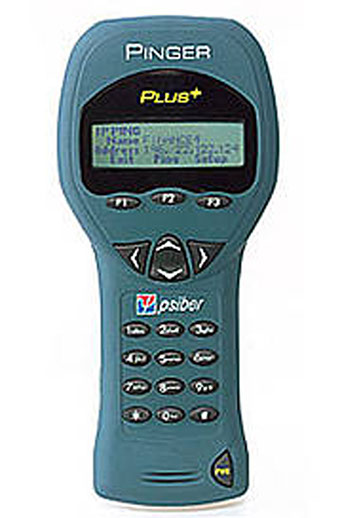
Features
The PingerPlus incorporates four new major test functions: 10/100/1000 baseTX Link identification; 10/100 PING capability; eight programmable profiles (Source and Destination IP addresses, Gateway IP address and Subnet Mask); and setup from a web browser.
Features
Link Test
Ping Test
Port ID Test
PingerPlus Features
- Detects Speed and Duplex of 10/100/1000BaseTX Links
- Verifies IP Address Assignment with the DHCP Client Test
- Tests Connectivity Across a LAN/WAN by Transmitting/Receiving Pings
- Measures Packet Response Time to Determine Network Performance
- Captures the MAC Address of an IP Address
- Transmits Link Activation Signals for Port Identification
- Store Mulitiple Profiles Consisting of Source / Destination IP Address, Gateway Address and Subnet Mask
- Configure from a Web Browser or Direct Keypad Entry
Link Test
Check if a port is operational and display speed and duplex information to verify compatibility with connected equipment. The Pinger Plus is designed for testing an Ethernet network that uses the IP protocol. The unit can communicate directly with a hub, switch, router, NIC or other network device that uses 10baseT or 100baseT. The Pinger Plus will identify when it is connected to a 1000baseT device but it cannot transmit/receive a PING at 1000baseT.
The unit scans the RJ-45 connection searching for Link signals. When proper Link signals are found, the Pinger Plus displays the connection as
a LAN, NIC or an Auto MDI-X port; the capabilites of the Link Partner; the speed and duplex the Pinger is using for the connection. When the Link is established,
the PING, DHCP and PortID function keys are displayed.
Ping Test
Network maintainers commonly run PING tests from laptop computers to verify connectivity when troubleshooting a problem. The PingerPlus replaces expensive and fragile laptop computers with an affordable and rugged test device. The PingerPlus provides a comprehensive array of PING test capabilities that include PINGing a prestored list of IP addresses, PINGing a range of IP addresses, continuously PING an IP address up to 99 times and vary the PING packet length.
The PingerPlus Network IP Tester uses the “PING” function to send a data packet to another IP address on a network or respond to a PING sent to its own IP address. The PING test is used to verify connectivity, measure round trip communications time, check data integrity, determine a MAC address and search a stored list or a range of IP addresses.
Port ID Test
PingerPlus+ Transmits a pattern of Link Signals that causes the hub, switch or NIC Link LED to blink or stay illuminated continuously.
Identifying the specific port a wall outlet/PC is connected to can aid in diagnosing the cause of failed PING tests. Hubs and switches from various manufacturers have different specifications for the time it takes for Link signals to turn the Link LED on and off.
The Pinger Plus has four different blink rates and a continuous mode that can be selected. An initial test directly at the hub or switch will determine the best blink rate setting before conducting a Port ID test at a wall outlet.
Model & Accessories
Specifications
3.2"
7.0"

| Dimensions | Approximately 7.0 in x 3.2 in. x 1.4 in. (178 mm x 81 mm x 36 mm) |
| Weight | 8.7 ounces / 247 grams |
| Graphical Display | 122 x 32 pixels |
| Power | Four AA alkaline batteries, 110/240 VAC AC Adaptor |
| Network Types | 10/100 Auto Negotiating, 10baseT, 100baseT, 1000baseTX (Identifies the connection only. No Test Performed.) |
| Connector Type | One RJ-45 (Combined port for LAN or NIC) |
| Temperature range | Operating: 32°F to 122°F (0 °C to +50 °C) |
| Storage: 14°F to +131°F (-10°C to +55°C) | |
| Warranty | One Year |
| Documents | ||
| PingerPlus Datasheet | ||
| PingerPlus User Guide | ||
| Network Testers Feature Comparisons | ||
Download
Download
Download
| Firmware Download | ||
| PingerPlus Update 1.89 | ||
| PingerPlus PNG65 Update V1_89 Instructions | ||
Download
Download
First Response Tools for IT Specialists
Related Products
LanMaster 35
PoE Tester
LanExpert Series
Network Analyzer
PingerPro Series
Network Connectivity



