Find a Distributor
LanExpert 85
Copper and Fiber Network Analyzer
The LanExpert Series allows network professionals to quickly maintain and optimize network services. Capabilities including:
- Copper and Fiber Testing, Link Detection, Ping and Trace Route verify point to point and cross network connectivity.
- Detailed Packet Monitoring, Filtering and Capture provide the ability to identify and solve complex problems.
- Flexible Traffic Generation and structured Stress Tests demonstrate network performance under varying load conditions.
- VoIP, Email and Vitals tests provide statistics and measurements required to ensure proper network performance.
The LanExpert is a single solution for analyzing and troubleshooting networks from the cabling to the packet



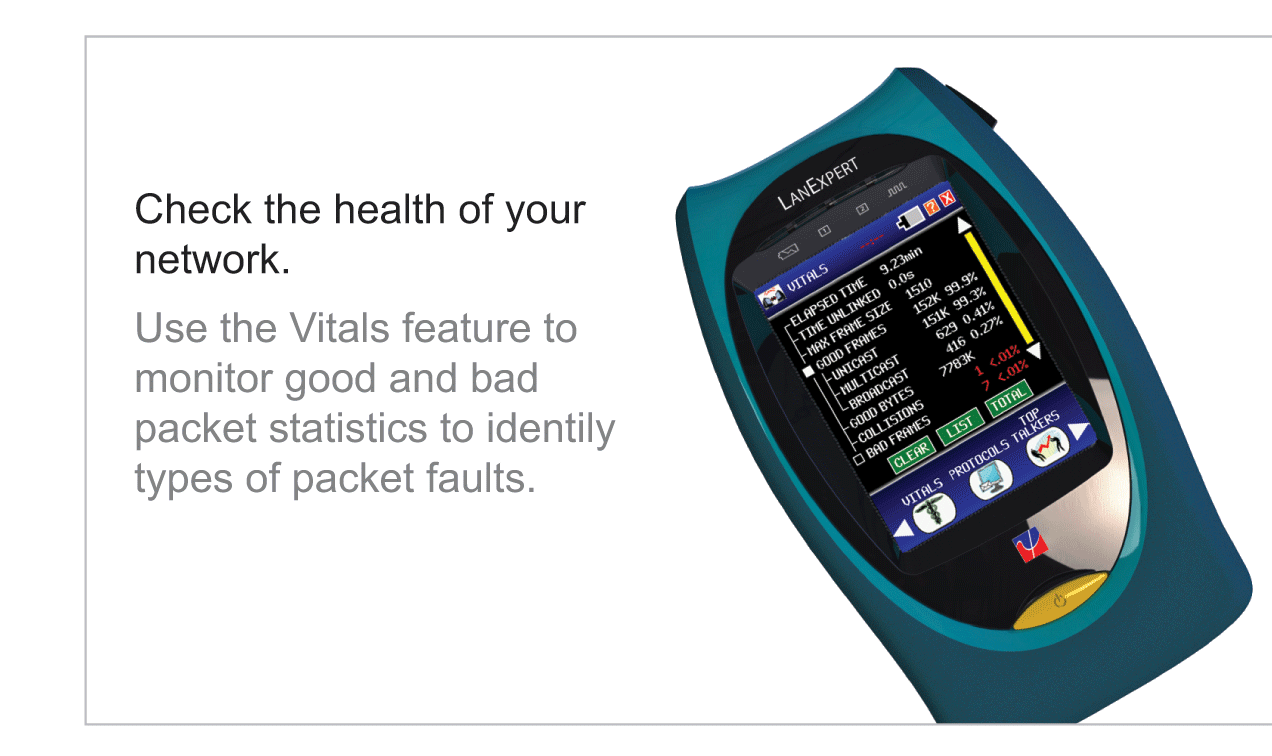

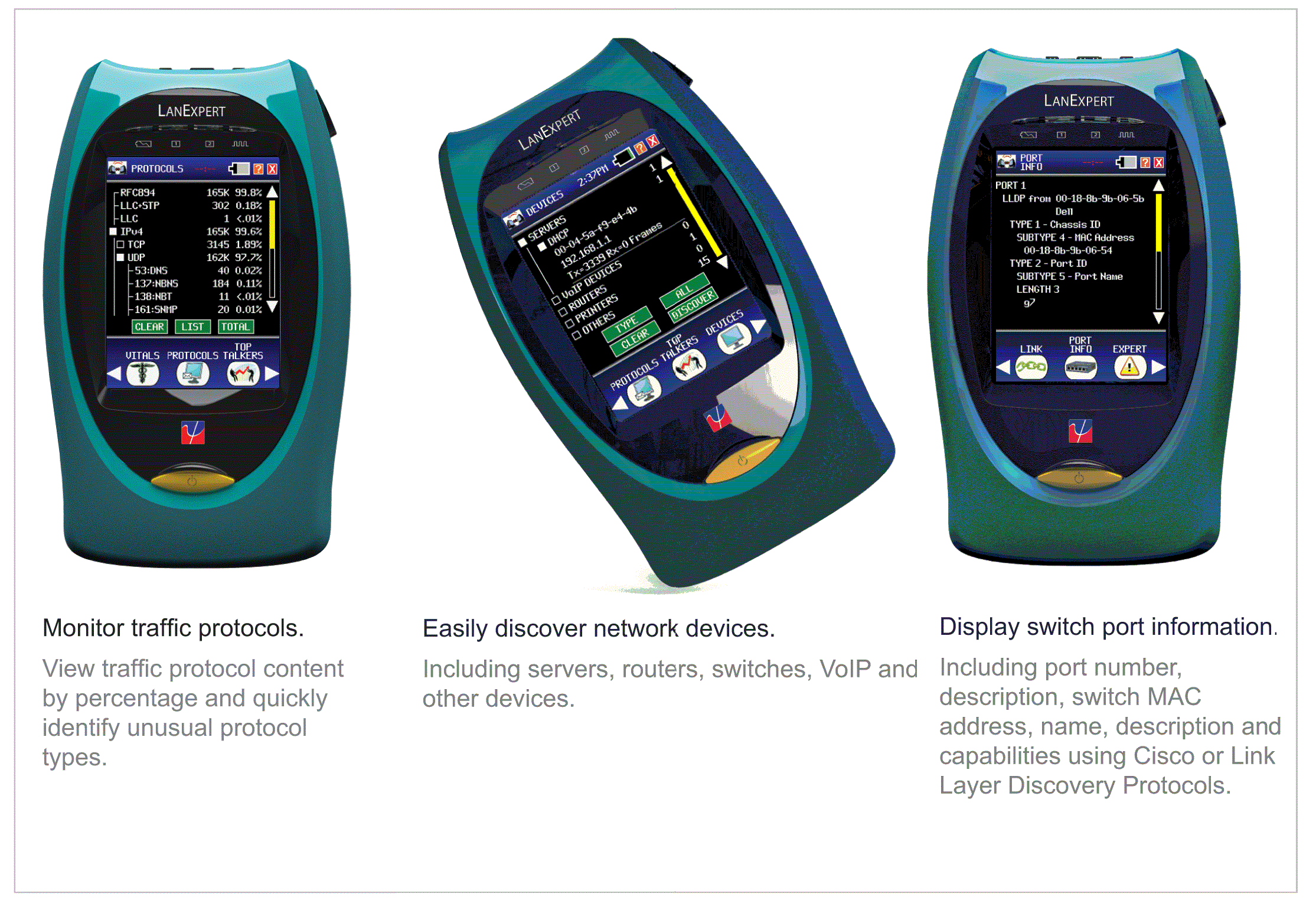

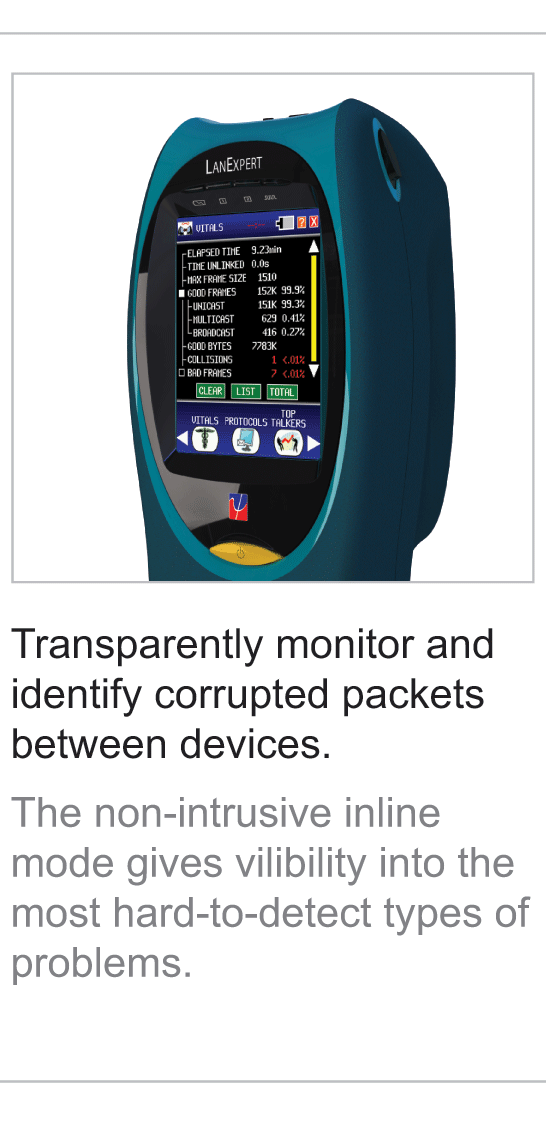
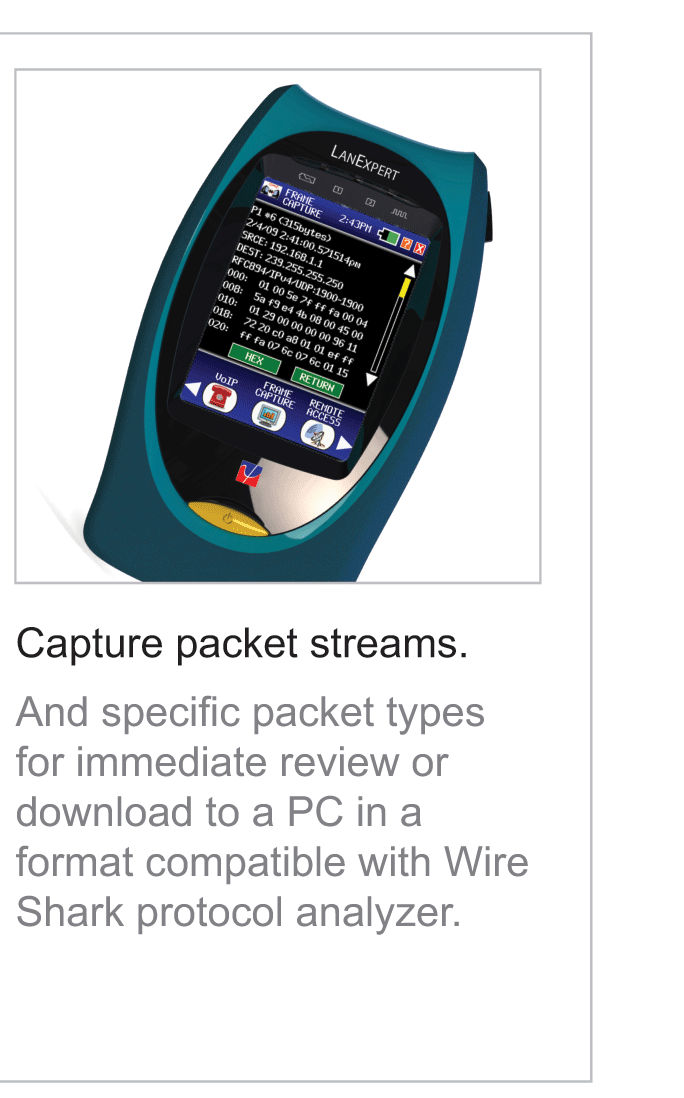
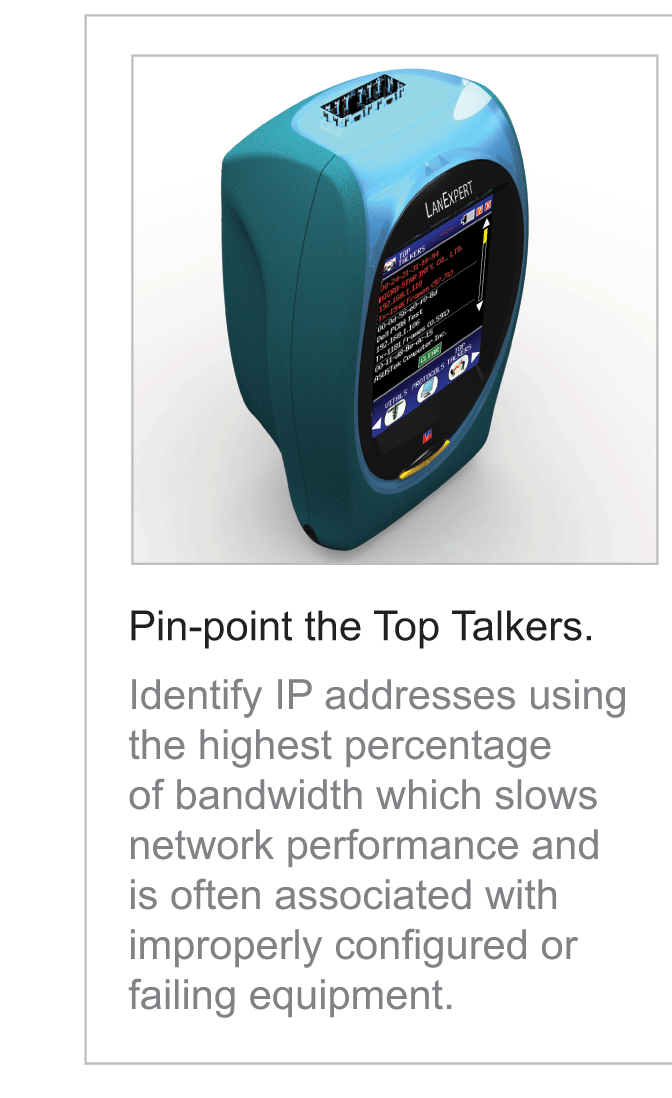
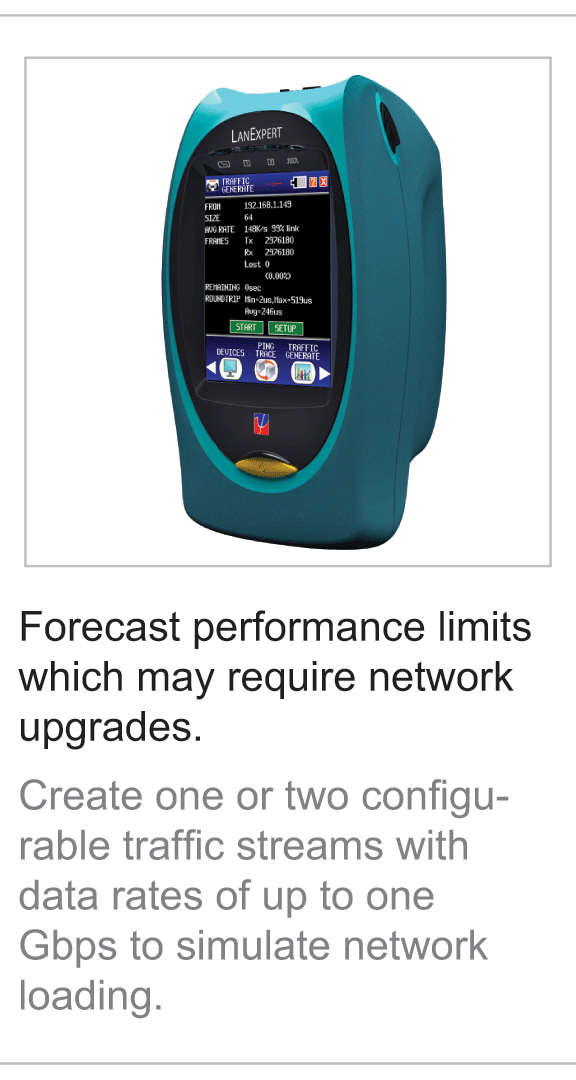
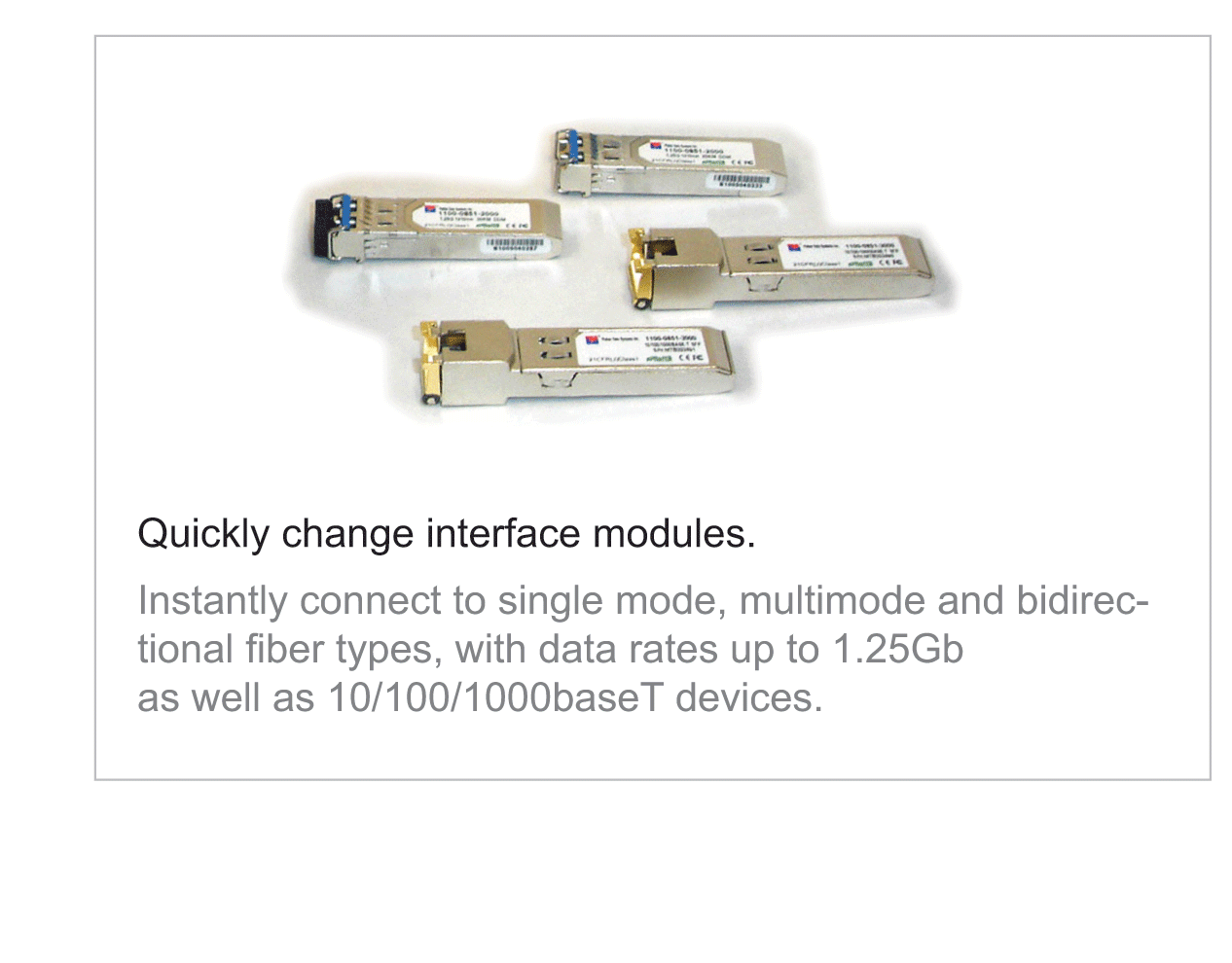
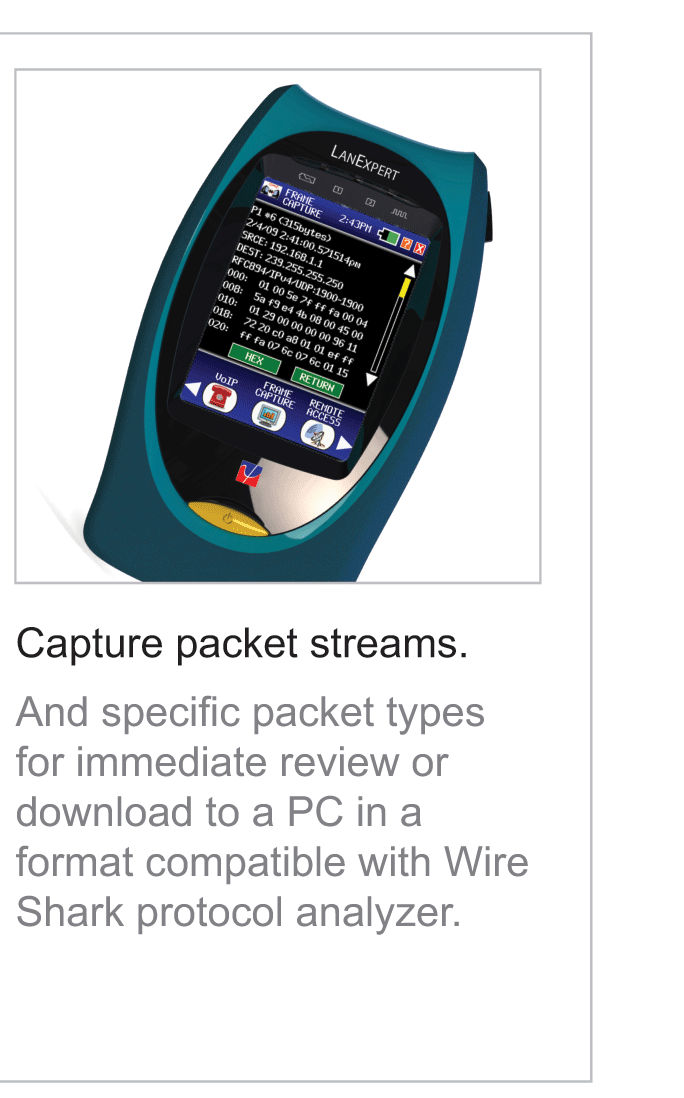
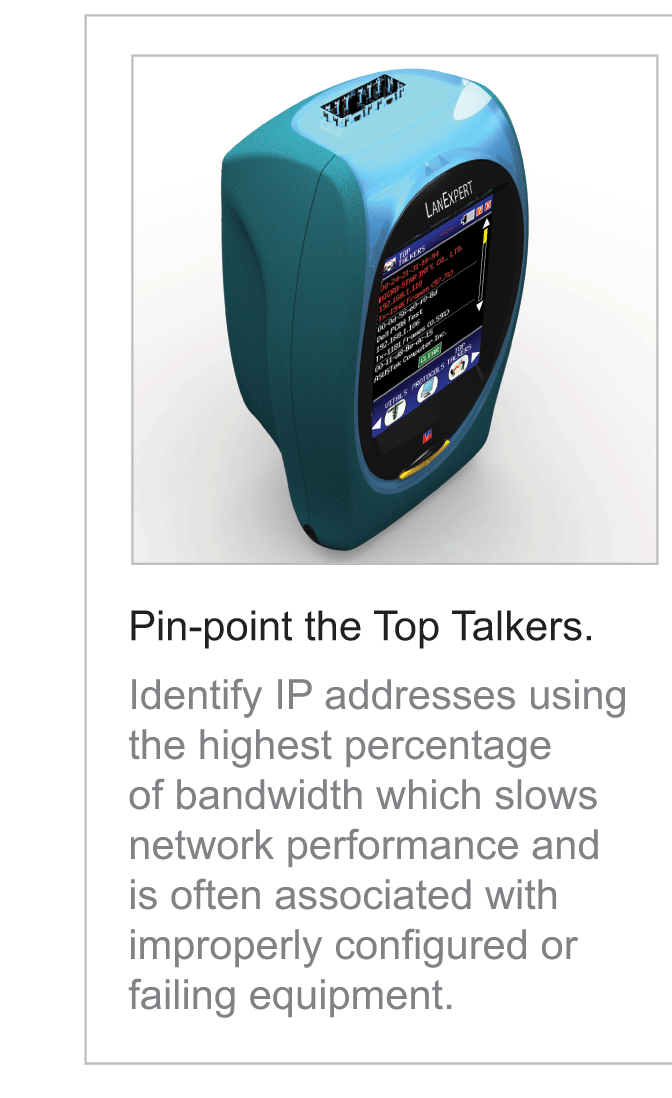
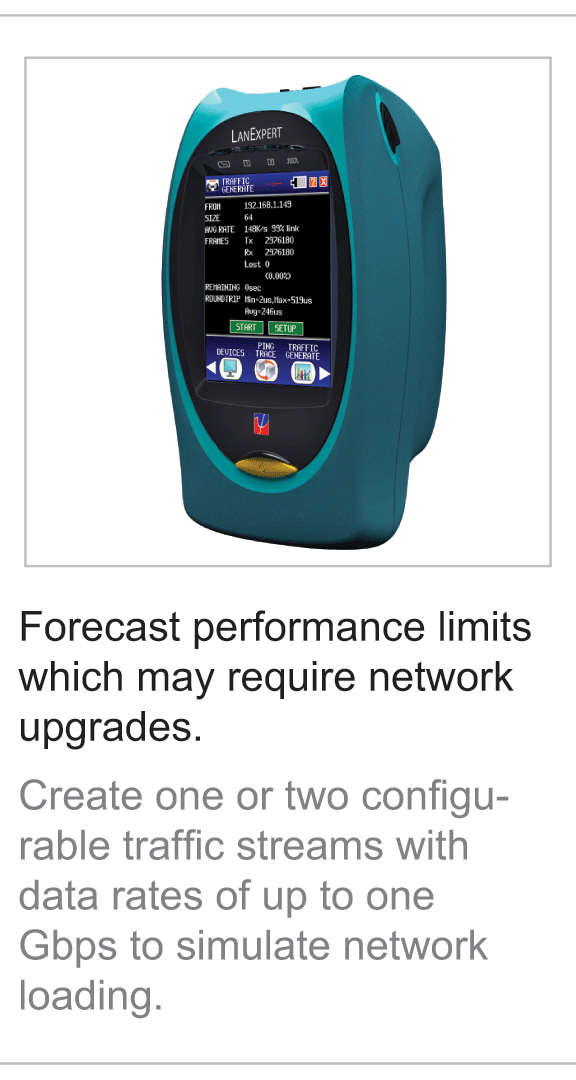
<
>
Request a Quote
Buy Online
Talk to an Expert
Overview
An extensive suite of test capabilities include: Link Detection, Ping and Trace Route to verify network connectivity; Single Ended or Inline Packet Monitoring, Filtering and Capture to identify and solve complex problems; User defined Traffic Generation and structured RFC 2544 Stress Test to predict network performance under varying load conditions; Loopback, VoIP and Email tests to ensure proper performance of key network services.
The Inline Mode allows users to non-intrusively monitor network traffic to identify protocols, port usage, VoIP statistics and network utilization. The LanExpert can capture and store up to 10,000 packets with user defined filters for detailed analysis in the field or downloaded over the network or to a USB flash drive. Using the SFP ports, tests including Ping, Link, Trace Route, DHCP and Discovery are used to quickly identify network problems. The LanExpert can generate up to 100% traffic loading with control of packet rate and size to demonstrate network performance at various traffic levels.
Additionally, a stress test that generates traffic and measures performance metrics, in accordance with RFC 2544, is also provided. The stress test can be conducted using the two independent ports on a single unit or used with a second unit located remotely on a network.
The LanExpert is a comprehensive network analyzer that allows users to deliver robust and reliable network services with a single test device. LAN installers, technicians, managers and service providers can now get expert network help at an affordable price.

Features
The LanExpert is a comprehensive network analyzer that allows users to deliver reliable network services with a single test device. LAN installers, technicians, managers and service providers can now get expert network help at an affordable price.
LE85 Features
Stress Test
Top Talker & Devices
Frame Capture
VoIP
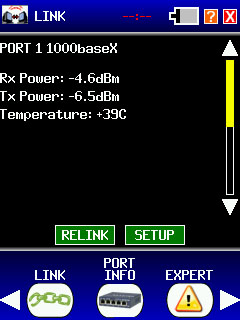
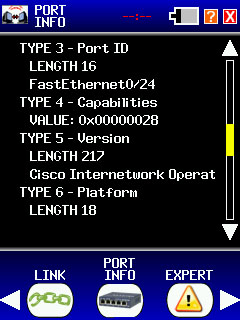
LE85 Features
The LanExpert 85 Dual Media Inline network analyzer provides expert assistance for all tiers of LAN installers, technicians and managers working with either copper or fiber media. The LanExpert 85 uses SFPs to change between copper, Single mode and/or multimode fiber SFPs. The LanExpert is a single solution for network professionals to quickly maintain and optimize networks from the fiber or cable to the packet.
- Dual Media - Fiber and Copper
- Optical Rx and Tx power (in dBm) and the internal temperature
- Inline Network Analysis
- Expert Advice Mode
- Network Connectivity Tests
- Packet Capture and Monitoring
- Traffic Generator
- Stress Test - RFC 2544
- Loopback
- Generate Professional Reports

LanExpert Stress Test
Stress test generates traffic and measures performance metrics, in accordance with RFC 2544. The stress test can be conducted using the two independent ports on a single unit or used with a second unit located remotely on a network.
Throughput - defines the maximum number of frames per second that can be transmitted without any errors. The test starts at a mid-range frame rate and then compares the number
of transmitted and received frames. If no frames are lost, the rate is increased until frame loss occurs. If frames are lost, the rate is decreased until no frames are lost.
Latency - measures the time required for a frame to travel from the originating device through the network to the destination device and then back to the source. The frames are tagged with a time-stamp during transmission. When the tagged frame is received back, the latency is measured.
Frame Loss - measures the networks response to overload conditions. Traffic is sent at the maximum line rate and then the number of dropped frames is counted. When dropped frames are detected, the test restarts at a slower rate. This test is repeated until there is no frame loss for two consecutive iterations.
Back-to-Back Frames - measures the maximum number of frames received at full line rate before a frame is lost.
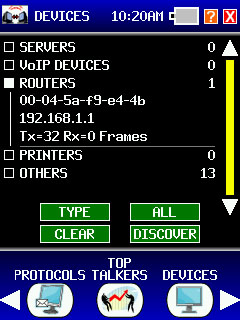
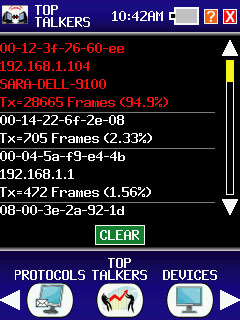
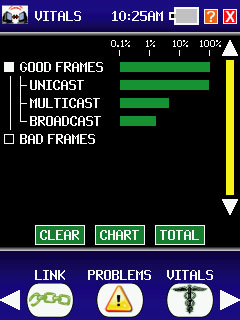
Top Talkers
Top talkers displays the MAC address, IP address, Device Name, the number and percentage of transmitting frames on the network in order from the highest used bandwidth to the lowest.
Devices
Devices are listed by device type, MAC or IP address. Devices are detected by monitoring traffic or through a discover broadcast
Vitals
Vitals provides an indication of the operational condition of a network. A real time analysis of good and bad frames received is used to determine if the network is healthy or problems exist that may be affecting performance.
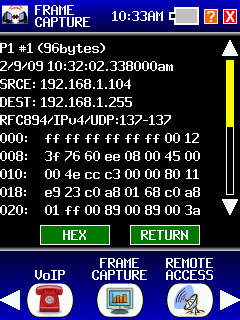
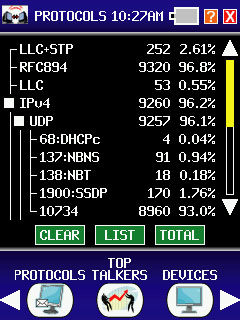
Frame Capture
Capture up to 10,000 packets for analysis including packet size, source and destination IP address, time detected and packet type. User defined filters capture specific data needed to identify problems and monitor performance
Protocols
Lists all protocols detected with the total number of packets and the percentage of the total traffic. Certain protocols such as IPv4 and IPv6 can be expanded to show the sub-protocols.
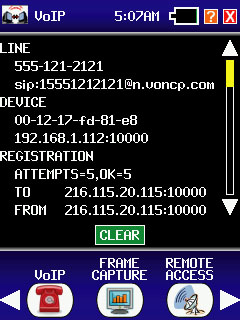
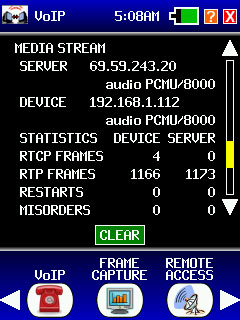
VoIP
VoIP uses three different protocols. Detected phone lines could also be video links or data links.
SIP is used for <Session Management> - the VoIP device/line combination registers with the SIP server at intervals (usually every few minutes). In this way, the location and status of the device/line is maintained with the VoIP provider. This authenticates the device/line also. Incoming and outgoing calls are also managed through the SIP server.
RTP is used for the actual <streaming data> (i.e. audio in a phone call) - when a call is made to/from a device/line then the SIP server provides the device/line with the IPs of the RTP server to use. The device/line then sends or receives a data stream to/from the RTP server. Generally, this data is at a consistent rate (usually 50fps for audio) and there are two data streams (one for inbound data, the other for outbound).
RTCP is used to allow each end of an active RTP session to communicate link quality information with each other. Not all RTP devices or servers do this. If this occurs, the sender will generally send one packet every few seconds. This allows the VoIP provider to maintain knowledge of the performance of the network.
Model & Accessories
| Model Number | Description | |
| LE85M | LanExpert- Inline Copper/MM
Fiber Gigabit Network Analyzer - LE85M includes (2) MM and (1) 10/100/1000BASE-T SFP modules |
|
| LE85S | LanExpert- Inline Copper/SM
Fiber Gigabit Network Analyzer - LE85S includes (2) SM and (1) 10/100/1000BASE-T SFP modules |
|
| LE85M/S | LanExpert - Inline
Copper/MM/SM Fiber Gigabit Network Analyzer - LE85S includes (2) SM, (2) MM and (2) 10/100/1000BASE-T SFP modules |
| Accessory Number | Description | |
| LE80STY | Stylus, LanExpert Series | |
| LE80FD | Flash Drive, USB, 1GB, LanExpert Series | |
| LE80BP | Battery Pack, LanExpert Series, 3.7VDC | |
| ADAP5030 | Adapter, AC, 5.0VDC, 3A, Center Tap Positive, US Power Cable | |
| CC-80L | Carrying Case for LANEXPERT, PRO7015, PRO7115, PRO7515, PRO7615 |
| Model Number | Description | |
| LE85-EW1 | 1 Year Warranty Extension for LanExpert 85 | |
| LE85-EW2 | 2 Year Warranty Extension for LanExpert 85 |
| Model Number | Description (Following are for use with the LanExpert LE85M, LE85S &LE85M/S) |
|
| GB-D01AN | 10/100/1000 BASE-T SFP with RJ-45 Interface | |
| MM-A22DN | Multimode SFP - 100BASE-FX, 1300nm, 2km | |
| MM-F12CY | Multimode SFP - 850nm, 1.25Gb* | |
| SM-F22EY | Single Mode SFP - 1310nm, 1.25Gb* | |
| SM-F42HY | Single Mode SFP - 1550nm, 40kM, 1.25Gb* | |
| SMB-F62FY | Single Mode Bi-Directional 1310TX/1490RX, 1.25Gb | |
| SMB-F72FY | Single Mode Bi-Directional 1490TX/1310RX, 1.25Gb | |
| PCFSLCLC | Cable, F/O, Single Mode, LC to LC, 1 Meter, 9um/125um core | |
| PCFSLCST | Cable, F/O, Single Mode, LC-ST, 1Meter, 9um/125um core | |
| PCFSLCMT | Cable, F/O, Single Mode, LC-MTRJ, 1Meter, 9um/125um core | |
| PCFMLCLC | Cable, F/O, Multimode, LC to LC, 1 Meter, 50um/125um core | |
| PCFMLCST | Cable, F/O, Multimode, LC to ST, 1 Meter, 50um/125um core | |
| PCFMLCMT | Cable, F/O, Multimode, LC to MTRJ, 1 Meter, 50um/125um core |
Specifications
4.0"
6.5"

| Dimensions | Approximately 6.5 in. x 4.0 in. x 2.8 in. / 165 mm x 102 mm x 71 mm |
| Weight | 22 ounces (626 grams) |
| Interface | Color LCD Touchscreen Display (320x240xRGB) |
| Power | Li-Ion Battery Pack; AC Power |
| Network Types (LE85) | 1.25Gb Single Mode and/or Multimode Fiber, 10/100/1000Base-TX |
| Test Modes | Inline; Single Ended; Dual Independent |
| Connector Type (LE85) | Two SFP Slots |
| Temperature range | Operating: 32°F to 122°F (0 °C to +50 °C) |
| Storage: 14°F to +131°F (-10°C to +55°C) | |
| Warranty | One Year |
| Documents | ||
| LanExpert Series Datasheet | ||
| LanExpert Series User Guide | ||
| LanExpert Series Quick Start Guide | ||
| LanExpert Series Quick Start Guide (German) | ||
| LanExpert Series Quick Start Guide (Hebrew) | ||
| LanExpert Series Comparison Features Chart | ||
Download
Download
Download
Download
Download
Download
CableTool Pro 55
Graphical TDR (CP55)
PingerPro Series
Network Connectivity
LanExpert Series
(LE80 &LE85)



